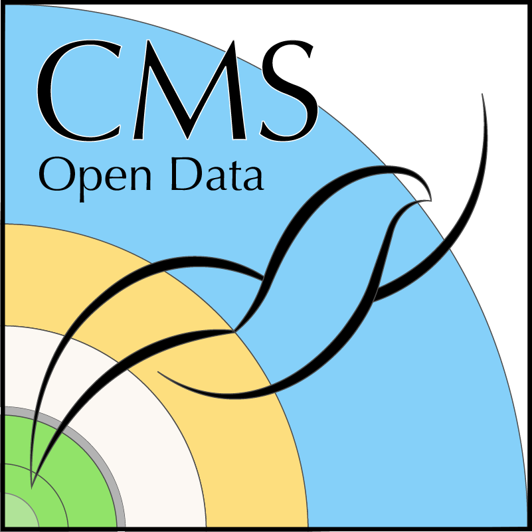Using ROOT with C++ to write and read a file
Last updated on 2024-12-16 | Edit this page
Overview
Questions
- Why do I need to use ROOT?
- How do I use ROOT with C++?
Objectives
- Write a ROOT file using compiled C++ code.
- Read a ROOT file using compiled C++ code.
Why ROOT?
HEP data can be challenging! Not just to analyze but to store! The data don’t lend themselves to neat rows in a spreadsheet. One event might have 3 muons and the next event might have none. One event might have 2 jets and the next event might have 20. What to do???
The ROOT toolkit provides a file format that can allow for efficient storage of this type of data with heterogenous entries in each event. It also provides a pretty complete analysis environment with specialized libraries and visualization packages. Until recently, you had to install the entire ROOT package just to read a file. The software provided by CMS to read the open data relies on some minimal knowledge of ROOT to access. From there, you can write out more ROOT files for further analysis or dump the data (or some subset of the data) to a format of your choosing.
Interfacing with ROOT
ROOT is a toolkit. That is, it is a set of functions and libraries that can be utilized in a variety of languages and workflows. It was originally written in C++ and lends itself nicely to being used in standard, compiled C++ code.
However, analysts wanted something more interactive, and so the ROOT
team developed CINT,
a C++ interpreter. This gave users an iteractive environment where
they could type of C++ code one line at a time and have it executed
immediately. This gave rise to C++ scripts that many analysts use and in
fact the sample ROOT
tutorals are almost exclusively written as these C++ scripts (with a
.C file extension). Because they are written to run in
CINT, they usually do not need the standard C++ include
statements that you will see in the examples below.
With the rise of the popularity of python, a set of Python-C++ bindings were written and eventually officially supported by the ROOT development team, called PyROOT. Many analysts currently write the code which plots or fits their code using PyROOT, and we will show you some examples later in this exercise.
What won’t you learn here
ROOT is an incredibly powerful toolkit and has a lot in it. It is heavily used by most nuclear and particle physics experiments running today. As such, a full overview is beyond the scope of this minimal tutorial!
This tutorial will not teach you how to:
- Make any plots more sophisticated than a basic histogram.
- Fit your data
- Use any of the HEP-specific libraries
(e.g.
TLorentzVector)
OK, where can I learn that stuff?
There are some great resources and tutorials out there for going further.
- The official ROOT Primer. The recommended starting point to learn what ROOT can do.
- The official ROOT tutorials This is a fairly comprehensive listing of well-commented examples, written in C++ scripts that are designed to be run from within the ROOT C-interpreter.
- ROOT tutorial (2022).. Tutorial from offical ROOT project for summer students.
- Efficient analysis with ROOT. This is a more complete, end-to-end tutorial on using ROOT in a CMS analysis workflow. It was created in 2020 by some of our CMS colleagues for a separate workshop, but much of the material is relevant for the Open Data effort. It takes about 2.5 hours to complete the tutorial.
- ROOT tutorial from Nevis Lab (Columbia Univ.). Very complete and always up-to-date tutorial from our friends at Columbia.
ROOT terminology
To store these datasets, ROOT uses an object called
TTree (ROOT objects are often prefixed by a
T).
Each variable on the TTree, for example the transverse
momentum of a muon, is stored in its own TBranch.
Source code for C++ lessons
There’s a fair amount of C++ in this lesson and you’ll get the most out of it if you work through it all and type it all out.
However, it’s easy to make a mistake, particularly with the
Makefile. We’ve made the the source code available in this
tarball.
Just follow the link and click on the Download button
or download it directly with wget to you working directory
cms_open_data_root in your local bash terminal with:
BASH
wget https://raw.githubusercontent.com/cms-opendata-workshop/workshop2022-lesson-cpp-root-python/gh-pages/data/root_and_cpp_tutorial_source_code.tgzUntar the file with:
It will create a directory called
root_and_cpp_tutorial_source_code with the files in it.
Write to a file
Let’s create a file with name write_ROOT_file.cc using
our preferred editor. We’ll call this file
write_ROOT_file.cc and it will be saved in the
cms_open_data_root directory.
As in our last example, we first include some header
files, both the standard C++ ones and some new ROOT-specific ones.
CPP
#include <cstdio>
#include <cstdlib>
#include <iostream>
#include "TROOT.h"
#include "TTree.h"
#include "TFile.h"
#include "TRandom.h"Note the inclusion of TRandom.h, which we’ll be using to
generate some random data for our test file.
Next, we’ll create our main function and start it off by
defining our ROOT file object. We’ll also include some explanatory
comments, which in the C++ syntax are preceded by two slashes,
//.
CPP
int main() {
// Create a ROOT file, f.
// The first argument, "tree.root" is the name of the file.
// The second argument, "recreate", will recreate the file, even if it already exists.
TFile f("tree.root","recreate");
return 0;
}Now we define the TTree object which will hold all of
our variables and the data they represent.
This line comes after the TFile creation, but before the
return 0 statement at the end of the main function.
Subsequent edits will also follow the previous edit but come before
return 0 statement.
CPP
// A TTree object called t1.
// The first argument is the name of the object as stored by ROOT.
// The second argument is a short descriptor.
TTree t1("t1","A simple Tree with simple variables");For this example, we’ll assume we’re recording the missing transverse energy, which means there is only one value recorded for each event.
We’ll also record the energy and momentum (transverse momentum, eta, phi) for jets, where there could be between 0 and 5 jets in each event.
This means we will define some C++ variables that will be used in the
program. We do this before we define the TBranches
in the TTree.
When we define the variables, we use ROOT’s Float_t and
Int_t types, which are analogous to float and
int but are less dependent on the underlying computer OS
and architecture.
CPP
Float_t met; // Missing energy in the transverse direction.
Int_t njets; // Necessary to keep track of the number of jets
// We'll define these assuming we will not write information for
// more than 16 jets. We'll have to check for this in the code otherwise
// it could crash!
Float_t pt[16];
Float_t eta[16];
Float_t phi[16];We now define the TBranch for the met
variable.
CPP
// The first argument is ROOT's internal name of the variable.
// The second argument is the *address* of the actual variable we defined above
// The third argument defines the *type* of the variable to be stored, and the "F"
// at the end signifies that this is a float
t1.Branch("met",&met,"met/F");Next we define the TBranches for each of the other
variables, but the syntax is slightly different as these are acting as
arrays with a varying number of entries for each event.
CPP
// First we define njets where the syntax is the same as before,
// except we take care to identify this as an integer with the final
// /I designation
t1.Branch("njets",&njets,"njets/I");
// We can now define the other variables, but we use a slightly different
// syntax for the third argument to identify the variable that will be used
// to count the number of entries per event
t1.Branch("pt",&pt,"pt[njets]/F");
t1.Branch("eta",&eta,"eta[njets]/F");
t1.Branch("phi",&phi,"phi[njets]/F");OK, we’ve defined where everything will be stored! Let’s now generate 1000 mock events.
CPP
Int_t nevents = 1000;
for (Int_t i=0;i<nevents;i++) {
// Generate random number between 10-60 (arbitrary)
met = 50*gRandom->Rndm() + 10;
// Generate random number between 0-5, inclusive
njets = gRandom->Integer(6);
for (Int_t j=0;j<njets;j++) {
pt[j] = 100*gRandom->Rndm();
eta[j] = 6*gRandom->Rndm();
phi[j] = 6.28*gRandom->Rndm() - 3.14;
}
// After each event we need to *fill* the TTree
t1.Fill();
}
// After we've run over all the events, we "change directory" (cd) to the file object
// and write the tree to it.
// We can also print the tree, just as a visual identifier to ourselves that
// the program ran to completion.
f.cd();
t1.Write();
t1.Print();The full write_ROOT_file.cc should now look like
this:
CPP
#include <cstdio>
#include <cstdlib>
#include <iostream>
#include "TROOT.h"
#include "TTree.h"
#include "TFile.h"
#include "TRandom.h"
int main() {
// Create a ROOT file, f.
// The first argument, "tree.root" is the name of the file.
// The second argument, "recreate", will recreate the file, even if it already exists.
TFile f("tree.root", "recreate");
// A TTree object called t1.
// The first argument is the name of the object as stored by ROOT.
// The second argument is a short descriptor.
TTree t1("t1", "A simple Tree with simple variables");
Float_t met; // Missing energy in the transverse direction.
Int_t njets; // Necessary to keep track of the number of jets
// We'll define these assuming we will not write information for
// more than 16 jets. We'll have to check for this in the code otherwise
// it could crash!
Float_t pt[16];
Float_t eta[16];
Float_t phi[16];
// The first argument is ROOT's internal name of the variable.
// The second argument is the *address* of the actual variable we defined above
// The third argument defines the *type* of the variable to be stored, and the "F"
// at the end signifies that this is a float
t1.Branch("met",&met,"met/F");
// First we define njets where the syntax is the same as before,
// except we take care to identify this as an integer with the final
// /I designation
t1.Branch("njets", &njets, "njets/I");
// We can now define the other variables, but we use a slightly different
// syntax for the third argument to identify the variable that will be used
// to count the number of entries per event
t1.Branch("pt", &pt, "pt[njets]/F");
t1.Branch("eta", &eta, "eta[njets]/F");
t1.Branch("phi", &phi, "phi[njets]/F");
Int_t nevents = 1000;
for (Int_t i=0;i<nevents;i++) {
// Generate random number between 10-60 (arbitrary)
met = 50*gRandom->Rndm() + 10;
// Generate random number between 0-5, inclusive
njets = gRandom->Integer(6);
for (Int_t j=0;j<njets;j++) {
pt[j] = 100*gRandom->Rndm();
eta[j] = 6*gRandom->Rndm();
phi[j] = 6.28*gRandom->Rndm() - 3.14;
}
// After each event we need to *fill* the TTree
t1.Fill();
}
// After we've run over all the events, we "change directory" to the file object
// and write the tree to it.
// We can also print the tree, just as a visual identifier to ourselves that
// the program ran to completion.
f.cd();
t1.Write();
t1.Print();
return 0;
}Because we need to compile this in such a way that it links to the
ROOT libraries, we will use a Makefile to simplify the
build process.
Create a new file called Makefile in the same directory
as write_ROOT_file.cc and add the following to the file.
You’ll most likely do this with the editor of your choice.
MAKEFILE
CC=g++
CFLAGS=-c -g -Wall `root-config --cflags`
LDFLAGS=`root-config --glibs`
all: write_ROOT_file
write_ROOT_file: write_ROOT_file.cc
$(CC) $(CFLAGS) -o write_ROOT_file.o write_ROOT_file.cc
$(CC) -o write_ROOT_file write_ROOT_file.o $(LDFLAGS)Warning! Tabs are important in Makefiles!
Makefiles have been around a long time and are used for many projects, not just C/C++ code. While other build tools are slowly supplanting them (e.g. CMake), Makefiles are a pretty tried and true standard and it is worth taking time at some point and learning more about them.
One frustrating thing though can be a Makefile’s reliance on tabs for specific purposes. In the example above, the following lines are preceeded by a tab and not four (4) spaces.
MAKEFILE
$(CC) $(CFLAGS) -o write_ROOT_file.o write_ROOT_file.cc
$(CC) -o write_ROOT_file write_ROOT_file.o $(LDFLAGS)If your Makefile has spaces at those points instead of a tab,
make will not work for you and you will get an error.
You can now compile and run your compiled program from the command
line of your my_root container shell!
OUTPUT
******************************************************************************
*Tree :t1 : A simple Tree with simple variables *
*Entries : 1000 : Total = 51536 bytes File Size = 36858 *
* : : Tree compression factor = 1.35 *
******************************************************************************
*Br 0 :met : met/F *
*Entries : 1000 : Total Size= 4542 bytes File Size = 3641 *
*Baskets : 1 : Basket Size= 32000 bytes Compression= 1.12 *
*............................................................................*
*Br 1 :njets : njets/I *
*Entries : 1000 : Total Size= 4552 bytes File Size = 841 *
*Baskets : 1 : Basket Size= 32000 bytes Compression= 4.84 *
*............................................................................*
*Br 2 :pt : pt[njets]/F *
*Entries : 1000 : Total Size= 14084 bytes File Size = 10445 *
*Baskets : 1 : Basket Size= 32000 bytes Compression= 1.29 *
*............................................................................*
*Br 3 :eta : eta[njets]/F *
*Entries : 1000 : Total Size= 14089 bytes File Size = 10424 *
*Baskets : 1 : Basket Size= 32000 bytes Compression= 1.30 *
*............................................................................*
*Br 4 :phi : phi[njets]/F *
*Entries : 1000 : Total Size= 14089 bytes File Size = 10758 *
*Baskets : 1 : Basket Size= 32000 bytes Compression= 1.26 *
*............................................................................*Your numbers may be slightly different because of the random numbers that are generated.
After you’ve run this, you can look in this directory
(ls -ltr) and see if you have a new file called
tree.root. This is the output of what you just ran.
Huzzah! You’ve successfully written your first ROOT file!
Will I have to make my analysis
code?
Maybe!
- If you prefer to write your end-level analysis code in C++, your
makesetup will be very similar to this exercise - If you are analyzing AOD or MiniAOD data and using CMSSW software, a configuration and build system called SCRAM is used for this purpose of compiling and linking code.
- If you only analyze NanoAOD samples and do so in python (see the
upcoming lesson pages!), then you will not use
make
Read a ROOT file
Let’s try to read the tree.root file now. We won’t do
much with but we’ll try to understand the process necessary to read in
all the data and loop over this event-by-event.
You will now edit (with your favourite editor) a file called
read_ROOT_file.cc. In this file, you’ll add the following
code.
We’ll start with the basic include statements and the main program.
CPP
#include <cstdio>
#include <cstdlib>
#include <iostream>
#include "TROOT.h"
#include "TTree.h"
#include "TFile.h"
#include "TRandom.h"
int main() {
return 0;
}In the main function, we’ll define the input file.
CPP
// Here's the input file
// Without the 'recreate' argument, ROOT will assume this file exists to be read in.
TFile f("tree.root");We’ll make use of the built-in member functions to TFile
to pull out the TTree named t1. There’s a few
other things to note.
First, we’re going to assign it to a local variable named
input_tree. This is to emphasize that t1 is
just a string that refers to the name of the object stored in the
TFile and that we can assign it to any variable name, not
just one named t1.
The second thing to note is that we are going to create a
pointer to input_tree, which makes some of the
memory management easier. This means that we precede our variable name
with an asterix *, we have to cast the object pulled out of
the TFile as a TTree pointer
(TTree*), and subsequent uses of input_tree
will access data members and member functions with the
-> operator rather than a period ..
If you want to learn more about pointers, there are many, many, resources out there.
CPP
// We will now "Get" the tree from the file and assign it to
// a new local variable.
TTree *input_tree = (TTree*)f.Get("t1");Just as we did in the write_ROOT_file.cc example, we
will define some local variables. These variables will actually get
“filled” by the ROOT file when we loop over the events.
We’ll now assign these local variables to specific
TBranches in input_tree. Note that we’ll be
using the address of each local variable when we precede the
variable name with an ampersand &.
CPP
// Assign these variables to specific branch addresses
input_tree->SetBranchAddress("met", &met);
input_tree->SetBranchAddress("njets", &njets);
input_tree->SetBranchAddress("pt", &pt);
input_tree->SetBranchAddress("eta", &eta);
input_tree->SetBranchAddress("phi", &phi);We’re ready now to loop over events! Each time we call
input_tree->GetEntry(i), it pulls the ith
values out of input_tree and “fills” the local variables
with those values.
CPP
for (Int_t i=0;i<nevents;i++) {
// Get the values for the i`th event and fill all our local variables
// that were assigned to TBranches
input_tree->GetEntry(i);
// Print the number of jets in this event
printf("%d\n", njets);
// Print out the momentum for each jet in this event
for (Int_t j=0; j<njets; j++) {
printf("%f, %f, %f\n", pt[j], eta[j], phi[j]);
}
}The final version of your read_ROOT_file.cc should look
like this:
CPP
#include <cstdio>
#include <cstdlib>
#include <iostream>
#include "TROOT.h"
#include "TTree.h"
#include "TFile.h"
#include "TRandom.h"
int main() {
// Here's the input file
// Without the 'recreate' argument, ROOT will assume this file exists to be read in.
TFile f("tree.root");
// We will now "Get" the tree from the file and assign it to
// a new local variable.
TTree *input_tree = (TTree*)f.Get("t1");
Float_t met; // Missing energy in the transverse direction.
Int_t njets; // Necessary to keep track of the number of jets
// We'll define these assuming we will not write information for
// more than 16 jets. We'll have to check for this in the code otherwise
// it could crash!
Float_t pt[16];
Float_t eta[16];
Float_t phi[16];
// Assign these variables to specific branch addresses
input_tree->SetBranchAddress("met", &met);
input_tree->SetBranchAddress("njets", &njets);
input_tree->SetBranchAddress("pt", &pt);
input_tree->SetBranchAddress("eta", &eta);
input_tree->SetBranchAddress("phi", &phi);
// Get the number of events in the file
Int_t nevents = input_tree->GetEntries();
for (Int_t i=0;i<nevents;i++) {
// Get the values for the i`th event and fill all our local variables
// that were assigned to TBranches
input_tree->GetEntry(i);
// Print the number of jets in this event
printf("%d\n",njets);
// Print out the momentum for each jet in this event
for (Int_t j=0; j<njets; j++) {
printf("%f, %f, %f\n", pt[j], eta[j], phi[j]);
}
}
return 0;
}Now we need to modify our Makefile to compile this code.
We edit it so that it looks like this.
MAKEFILE
CC=g++
CFLAGS=-c -g -Wall `root-config --cflags`
LDFLAGS=`root-config --glibs`
all: write_ROOT_file read_ROOT_file
write_ROOT_file: write_ROOT_file.cc
$(CC) $(CFLAGS) -o write_ROOT_file.o write_ROOT_file.cc
$(CC) -o write_ROOT_file write_ROOT_file.o $(LDFLAGS)
read_ROOT_file: read_ROOT_file.cc
$(CC) $(CFLAGS) -o read_ROOT_file.o read_ROOT_file.cc
$(CC) -o read_ROOT_file read_ROOT_file.o $(LDFLAGS)
clean:
rm -f ./*~ ./*.o ./write_ROOT_file
rm -f ./*~ ./*.o ./read_ROOT_fileWe can now compile and run the code!
We get a lot of output! However it should look something like the following, keeping in mind your numbers will be different because of the random numbers that make up the values.
OUTPUT
1
85.105431, 5.602912, 0.501085
1
18.954712, 4.375443, -1.546321
1
39.784435, 5.165263, 2.592412
3
80.748314, 0.387768, 1.786288
52.971573, 3.939434, 2.484405
12.969198, 3.115963, 0.910543
3
93.604256, 0.737315, -0.647755
86.382034, 3.493269, -1.573663
68.181541, 3.658454, -1.206015
3
96.990395, 5.839735, 3.046098
79.096542, 4.515290, 0.039709
83.234497, 4.990829, 2.586360
4
60.880657, 1.233623, -2.837789
25.723198, 4.751074, 2.355202
20.403908, 4.656353, -2.171340
18.961079, 1.425917, 2.016828Awesome! You’ve now written and read in a very simple ROOT file!
There is obviously much more that can be done, but this should give you
the basics of interfacing with ROOT TFiles and
TTrees.
You’ll see some version of this code when using analyzers to run over the open data code. At that point, you can write out subsets of the data to new ROOT files or even simply dump the data to a text or .csv file.
In the next section, we’ll take a quick look at how to read in a file and make a few histograms, still using the C++ syntax.
- ROOT defines the file format in which all of the CMS data is stored.
- These files can be accessed quickly using C++ code and the relevant information can be dumped out into other formats.