Purdue Analysis Facility#
1. Sign-in#
See the Getting Started guide and the rest of the documentation for details.
Point your browser to https://cms.geddes.rcac.purdue.edu/hub and log in with your CERN or FNAL account.
Create an instance with the default resources. Do not select GPUs for the HATS.
2. Clone this repository#
Once the session starts, open the Git sidebar menu:
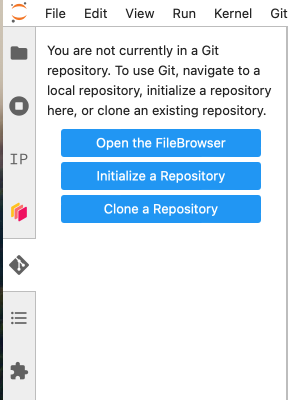
Click “Clone a Repository”.
Copy and paste the repository URL: FNALLPC/machine-learning-hats.git and Clone with the default options.
You should now see the
machine-learning-hatsdirectory in your file browser:
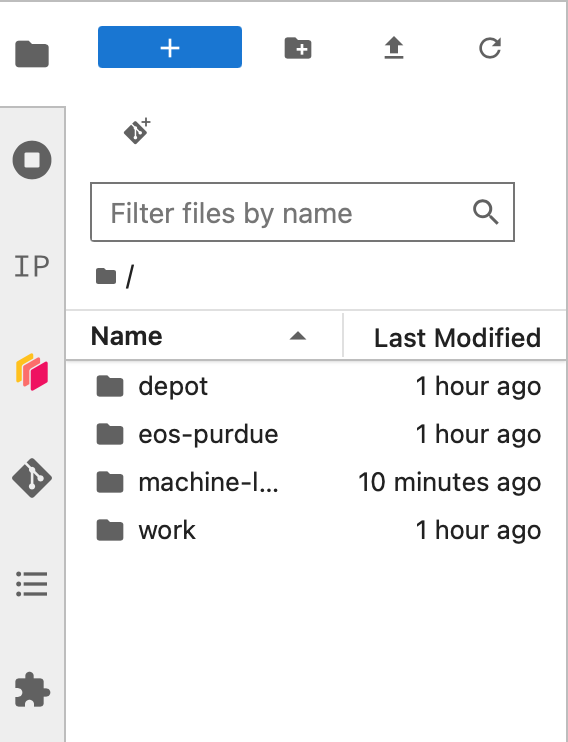
Open it and navigate to machine-learning-hats -> notebooks
3. Notebooks#
Open up a notebook and use the Python3 kernel (default) kernel. You can now the run the notebook by pressing Shift + Enter, one cell at a time.